
Years ago, at one of the Classic Gaming Expos, I first caught glimpse of Rob Fulop testing a then-unknown-to-us prototype called “Actionauts”. It was of a game he started working on at Imagic, before leaving to start up his own company (APT, which is where the bulk of the programming took place). Unfortunately, this was right when the VCS market had all but evaporated, and with his original design dying on the launch pad of the VCS’s technical limitations, the initial effort was jettisoned in favor of developing it on the C-64. Rob mentioned wasn’t sure what to do with it, but added he wasn’t interested in releasing it in its current, unfinished state. However, his interest in what to do with the game never wavered, and last year he decided to finally make it available. Not only that, he enlisted a homebrew programmer, John Payson, to help expand the game and make it more playable! The game went on sale early this year and 250 signed and numbered copies were produced and sold at $80 each, with another 50 un-numbered copies to be given away.
At
its heart, Actionauts is essentially a puzzle game. Your goal is to program
a robot to negotiate through a dozen different mazes in order to reach a
treasure (or cheese as it’s called. Think of the famous ‘mouse in a maze’
test). Instead of simply guiding the robot through the maze, though, you
need to “program” its movements. The program itself consists of a list of
icons that you can change (via the joystick), and you can enter a maximum of
24 programming instructions - go straight, turn left, turn right, or “jump”
back to the beginning of the program. I would compare the gameplay to the
classic Milton Bradley programmable tank toy, Big Trak. The display is
divided between the Maze and Program screens, with a navigation bar at the
bottom that contains a few simple icons that denote functions av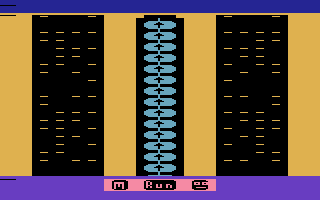 ailable
for each screen – the “M” icon alternates between the screens, the
“RUN/HALT” icon is for stopping and starting your program, the ‘face’ icon
is for peeking at the maze while on the Program screen, and the number ‘1’
represents the speed at which your program will run (this can be changed
from 1-7, with 1 being the slowest speed).
Everything is controlled via the joystick, and no console switches are used,
other that reset and select. There are 12 different levels (or mazes)
in the game, each offering a different solution, although the box
incorrectly states there’s only 10.
ailable
for each screen – the “M” icon alternates between the screens, the
“RUN/HALT” icon is for stopping and starting your program, the ‘face’ icon
is for peeking at the maze while on the Program screen, and the number ‘1’
represents the speed at which your program will run (this can be changed
from 1-7, with 1 being the slowest speed).
Everything is controlled via the joystick, and no console switches are used,
other that reset and select. There are 12 different levels (or mazes)
in the game, each offering a different solution, although the box
incorrectly states there’s only 10.
The biggest improvement made over the original prototype was the addition of extra levels. The game was originally envisioned to be far more complicated. According to Rob’s original notes, there was to be more programming instructions and playfield obstacles, including computer-controlled robots. The programming aspect would have been more in the style of a flowchart, allowing for multiple solutions for a given problem. The released version offers very linear programming with very few instructions, no maze obstacles (other than the maze itself) and no computer opponent. Still, for an unreleased (and unfinished) game, it’s a very polished effort. The visual effect of alternating between both screens is particularly well done, as the screen simply doesn’t flip between the two but instead shows a nice transition, with the Program screen vertically sliding over the Maze screen (from the bottom) while the maze collapses (vertically) towards the center. It’s an impressive effect that I don’t recall ever being used in a VCS game before. The Program screen is especially neat, and it immediately reminded me of the typical computers you’d see in classic sci-fi movies and shows, with their dozens of blinking lights. The sound effects are adequate, and most actions have an accompanying sound, but there’s no music.
As with any
unfinished game, there are some minor bugs with this one as well.
Transitioning from the Maze screen to the Program screen will cause your
robot to shoot up (firing was possible in the original prototype), and
transitioning back will show your shot returning back down. Using the Peek
command will create a problem with the transition graphics when exit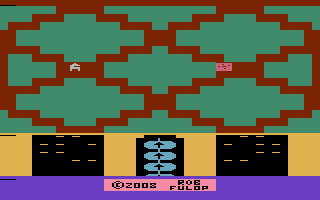 ing
the Program screen. Also be aware that level 6 is quite buggy, as some
blocks can be passed through, and ‘invisible’ blocks lurk in some areas,
waiting to hang your robot
up. You can also play the game w/o hitting reset, even though the
navigation icons are obscured by the copyright info. Aside from a few
other minor graphics glitches,
I haven’t noticed any serious ones (that would crash the game). As Rob
has mentioned, some of these were intentionally left unfixed, as to
“emphasize the ‘unpolished’ nature of the game as a ‘work in progress’ and
not a completed title”.
ing
the Program screen. Also be aware that level 6 is quite buggy, as some
blocks can be passed through, and ‘invisible’ blocks lurk in some areas,
waiting to hang your robot
up. You can also play the game w/o hitting reset, even though the
navigation icons are obscured by the copyright info. Aside from a few
other minor graphics glitches,
I haven’t noticed any serious ones (that would crash the game). As Rob
has mentioned, some of these were intentionally left unfixed, as to
“emphasize the ‘unpolished’ nature of the game as a ‘work in progress’ and
not a completed title”.
The packaging is nicely done and includes a simple, 4-page manual, as well a copy of Rob’s notes as they pertain to the original prototype. For some reason, the packaging is the same silver-box style as used by Atari in the early 1980s; if anything, I would have expected Imagic-styled packaging. As far as puzzle games go, once you grasp the programming aspect, all but one of the solutions are easy enough to discover after a few tries, though you’ll find the last level (appropriately named “WOW”) is quite challenging. Completing the highest level will trigger a 'credit' screen to appear. Rob stated that the ROM binary will be released through his website for emulator use, once the remaining cartridges are sold, and that the original prototype will be privately auctioned off at some point this year. For more information, check out the Actionauts page on Rob’s site: http://www.robfulop.com/newsite/classicgaming.htm. And be sure to check out the Easter egg entry for more information, including the solutions! Overall, it’s a worthy addition to anyone’s collection, and an interesting look back at one of the last VCS efforts from one of the system’s most successful game designers.
Thanks again to Rob Fulop for releasing another treasure for the VCS community!