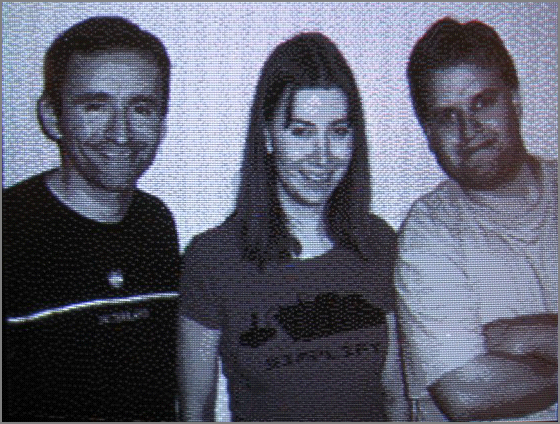| TV Plug-N-Play |
· HIDDEN MESSAGE: To see a hidden picture of the dev team, go to BASIC mode (described below) and type LOAD"DTVTEAM",1,1[enter] and then RUN[enter]. A picture of Adrian Gonzales (programmer), Jeri Ellsworth (hardware), and Robin Harbron (programmer) will appear (see picture).
· HIDDEN MESSAGE: To see the simple text Easter egg, go to BASIC mode and type POKE53280,0:POKE53281,0[enter]. The screen will turn black, which makes some text (which was already there) visible around the BASIC header at the top of the screen.
· HIDDEN MESSAGE: To see the slightly less simple text Easter egg, go to C64 mode and use the joystick to move up to the line that says 0 BYTES FREE and hit and release the LEFT joystick button. You will see a name in the upper left-hand corner of the screen. Hit the button again and the name changes. Repeat.
· To access BASIC, wiggle the joystick left & right real fast before the boot up animation (load"*",8,1). The system will also boot directly into BASIC if the batteries (voltage) gets low.
· To “turbo load” the games menu, hold down the LEFT joystick button as you power on or RESET.
· To boot to C64 mode, start wiggling the joystick right as the blue C64 BASIC screen appears. The display will load and list several programs and stop.
· To load and run a listed program from the C64 mode list, boot to C64 mode and then use the joystick to move up to a listed program. Hit the LEFT joystick button to run it.
· To go to BASIC mode, boot to C64 mode and then load and run the listed "BASIC PROMPT" program.
· To use the joystick keyboard, go to BASIC mode and hold down the LEFT joystick button - the joystick keyboard appears.
Release the button and the keyboard disappears.
· To type using the joystick keyboard, bring up the joystick keyboard. While still holding down the LEFT joystick button, move to the key you want to type using the joystick, and then release the LEFT joystick button. The key you selected will appear on the screen. Repeat. The SHIFT keys are "sticky". That is, when selected they will stay in effect until you select them again (consult an online C64 reference for an explanation of the C64's keyboard layout and functions).
· To list the programs in memory, go to BASIC mode and type LOAD "$",1[enter] and then LIST [enter]. A huge list of programs will scroll by. Hold down the LEFT joystick button to bring up the joystick keyboard as the list scrolls. This will temporarily halt scrolling (though it also obscures the bottom half of the screen).
· To load and run the "ENTROPY" demo, go to BASIC mode and type 0 POKE1,55:LOAD"ENTROPY",1[enter] and then RUN[enter].
· To page through different screens in the Entropy demo, load and run the Entropy demo and hold down the A button and move UP.
Hold for a couple of seconds and release. The next screen will load and run in a few seconds. There are 5 different screens.
· To list programming info for the new graphics modes, go to BASIC mode and type LOAD"DOCVIEWER",1,1[enter] and then RUN[enter]. The first page of info will display. Scroll through more screens by hitting the LEFT joystick button.
· To see a picture of a Commodore legend drinking beer, go to BASIC mode and type LOAD"1337",1,1[enter] and then RUN[enter]. A grainy picture of Jim Butterfield and friend will appear.