

| Atari Video Computer System / 2600 |
SWEAT: The Decathlon Game
(Stella CD
versions)
·
2 different files exist. Out of the planned 10 events, only 4 are
partially playable - Hurdles, 100 Meters, and 400 Meters
(Stella CD “Sweat 1”), and Shot Put (Stella CD “Sweat 2”.
There are no menus with this version – it starts right at the game screen).
Selecting any other event brings up a “why don’t you try another event” screen.
The only sound is that of your athlete hitting a hurdle.
· Plug a set of paddles in the LEFT controller jack, and a joystick in the RIGHT. Pressing SELECT will bring you back to the main menu. Pressing RESET will restart the last event played (it defaults to Hurdles).
· With the Hurdles, 100 M, and 400 M events, moving LEFT and RIGHT makes your athlete run (there’s no variable speed). Pressing the FIRE makes your athlete jump.
· With the Shot Put event, the LEFT #1 paddle adjusts the power bar. Pressing the FIRE button (or the joystick FIRE button in Z26) starts the throwing motion, and pressing FIRE quickly again releases the shot.
· BUG: If you select “decathalon” you go to the contestant entry screen. But after entering your name(s), which can be up to 7 letters long, you go right back to the main menu.
· BUG: “Decathlon” is incorrectly spelled as “Decathalon” on the menu screen (picture #1).
· BUG: The “Bang!” message stays on the screen during the Hurdles, 100 M, and 400 M events.
· BUG: In the Shot Put event, when the athlete is shown in full extension (the last frame of animation), there’s a small blue block above his arm (picture #2).
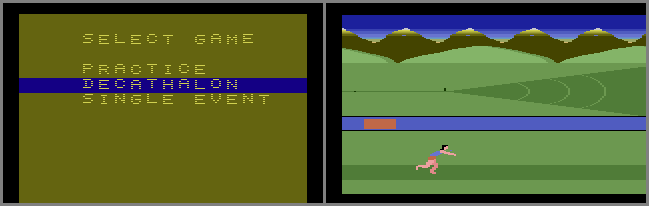
(Bob Brown
versions)
·
3 different files exist. The one “Video Decathlon” features just the
Hurdles event (no menus), but it’s different from the Stella CD version - the player’s character is much larger (picture #3). Also, the “Bang!” message
disappears as soon as you start running. To run, Left Difficulty must be
on A at the start, and then when the “gun” goes off, move it to B.
Putting the switch back to A will pause him.
· The “Sweat 1” and “Sweat 2” files are very similar to each other. They both feature the same events as the Stella CD versions (note that “100 Meters” and “400 Meters” are now listed as “100m Dash” and “400m Dash”). The contestant name entry screen also is a bit different (“contestant #” isn’t underlined). One difference is that these versions use the LEFT joystick for menu control, instead of paddles!
· Selecting “practice” from the main menu brings up the events menu. Selecting either “decathlon” or “single event” brings up the contestant name entry screen. Pressing either SELECT or RESET will bring you back to the main menu.
· Selecting Hurdles, 100m Dash, Shot Put, or 400m Dash automatically prompts the program to seek the 2nd load file.
· Selecting Long Jump, High Jump, Discus, Pole Vault, Javelin, or 1500 Meters brings up a screen showing your score (as if you finished the event), which leads back to the main menu.
· BUG: If you choose to enter 9 contestants, the “C” in “contestants” will be replaced by an underscore when you get to the 9th person. After that, whenever you go to the name entry screen, this glitch will remain, no matter how many contestants you choose (picture #4).
